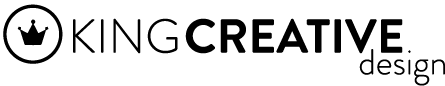Contratulations! Your new website design has been published and you’re starting to market to your clients. What you may (or may not) have considered is what you will need to do for the up-keep of your new business acquisition. When you assume a new website it’s not dissimilar from purchasing a new car. The minute you drive your car off the lot it becomes your responsibility to maintain it. And the same is true for a website. The future of your online success will depend greatly on the up-keep and effort you put into developing and maintaining it. With that being said, once your new website is launched, it is up to you to educate yourself enough to know how to drive your new vehicle. Even if you hire someone to do the maintenance for you, it is up to you to supervise, as well as initiate the service calls.
Here is a helpful new owners check-list of things to know upon taking ownership of your new website:
- Take possession of the Keys; Make sure you have the log-in information to your domain administrator and hosting accounts and that you are listed as the billing contact in the “My Account” section. This will insure that you will be notified directly when your account comes up for renewal.
- Register the vehicle; It’s good practice to register/renew for multiple years (at least beyond the one year mark). This is an indicator to the search engines that you intend to be in business for a long time.
- Service regularly; New “keyword rich” information being added to your site on an ongoing basis can improve your search engine ranking tremendously. Having a blog is an easy way to add fresh new content regularly.
- Get insurance; Be sure to have all your files backed up on your hard drive. This step is especially important if your site is run on a database. Get into the practice of backing up your database often, especially before an upgrade. This will minimize the risk of losing important data.
- Put yourself on the map; Tell people who you are and where to find you by signing up for local listings (free and/or otherwise) such as Yelp, City Search, Foursquare, etc. and be sure to include your website address (URL).