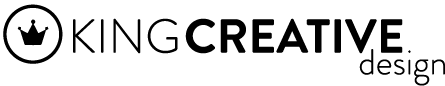This post is for beginners, so if you’ve been around for awhile this stuff isn’t going to be new. You’ve probably heard the term Web Analytics used and you likely validated one to track data on your website. I’m going with the assumption that you used Google Analytics, because it’s free and robust. It can be difficult running a small business and having the time to set up and pull out the data that really impacts your online business. Below I’ll cover a few cursory topics of what you should look for when getting familiar with Google Analytics.
Make Sure you Set up a Master Account
You’re going to want to set up and test a decent amount of items with Google Analytics. The thing is that you’re not always going to do them correctly, trust me. By setting up a master account you can rest assured that your data will never be skewed while you use other accounts to test out filters, funnels, goals, etc.
Make sure you set up filters
Filters allow you to direct traffic in a way that gives you a more realistic scope of the traffic and conversions happening on your site. I wrote a nice little post entitled Four Google Analytics Filters You Should Be Using. By setting up filters you’ll have a nice start and may be surprised by what you thought your traffic was compared to what it really is after filtering out useless or repetitive data.
Use Google Analytics to Monitor Organic Keyword
You may have already provided on-site optimization to your site. The real benefit from this area is realized when you can’t always keep up with keyword research. Google Analytics will allow you to see the terms visitors used before selecting your site. Looking for anomalies of terms not often associated, or never thought about, with your site can be a way to focus a new page or product towards these individuals. Further research should be taken before committing to making changes, though. Still, you can grab a list generated by GA and it takes some guess work out of the equation.
Check Your Stats in a Regimented Time Frame
I suggest looking at your data weekly and compiling that information into a spreadsheet to help you see rising or declining trends in a number of areas. If you haphazardly look at the data GA provides it becomes meaningless again. By generating several months worth of data it will allow you to make decisive actions and to combat any specific problems that may occur.
The key is to not rush it. Take your time and learn at your own pace. You’ll have a master account set up to combat any mishaps that you might cause while changing settings, filters to provide you more reliable data, a greater grasp on your organic key phrase traffic, and a growing complied list of data to help you make decision in the future.